In case you are facing an issue we will ask you to supply us the latest application.log file in order for us to determine what did work and what did not work!
In order to access/localize the file you have to navigate to the following location:
(1) Navigate to 'This PC' and select 'Windows (C)'
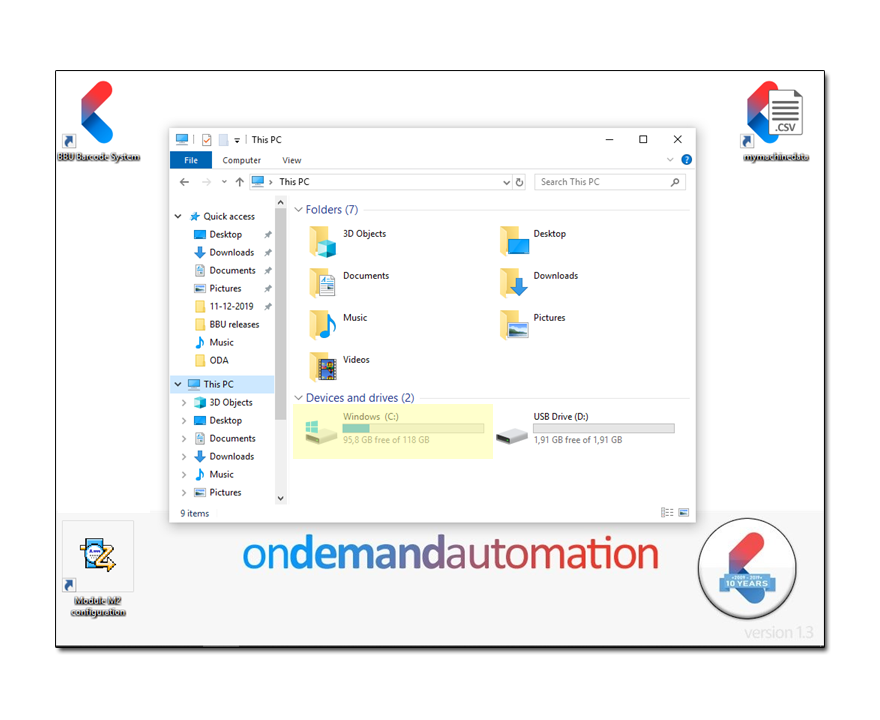
(2) Navigate to the 'ODA' folder.
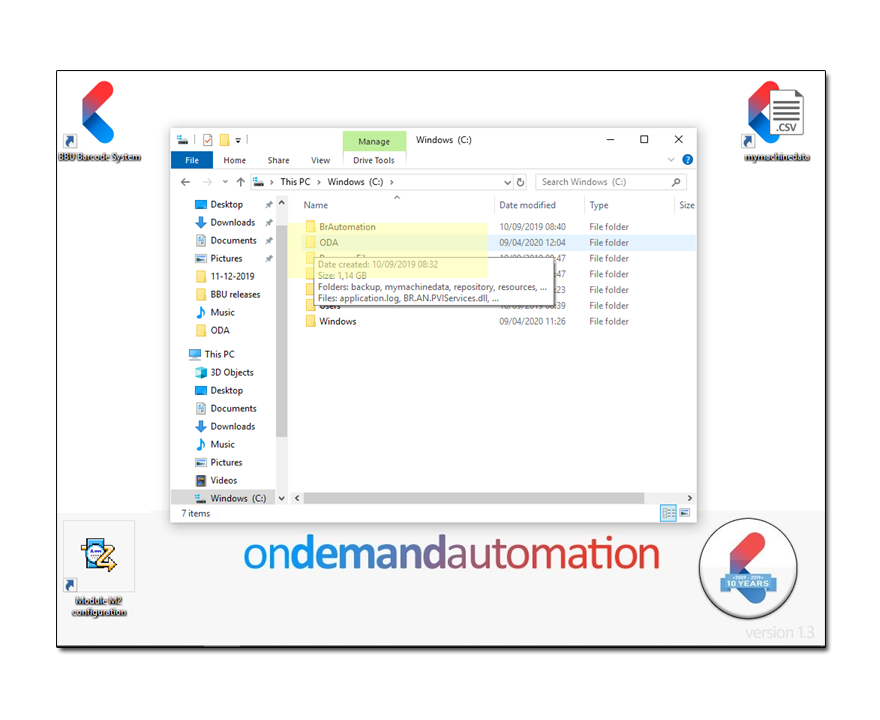
(3) Select and copy the 'application.log' file to a USB stick.
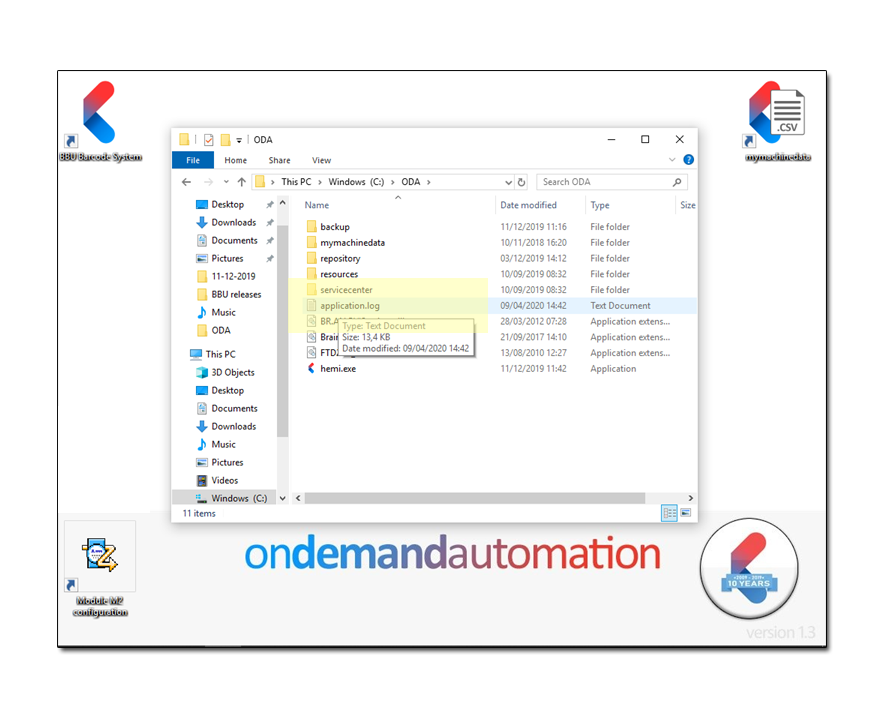
(4) Provide the 'application.log' file to your local CP Bourg partner - if you're a CP Bourg distributor you can supply the file with an error description to the CP Bourg support department.
|

