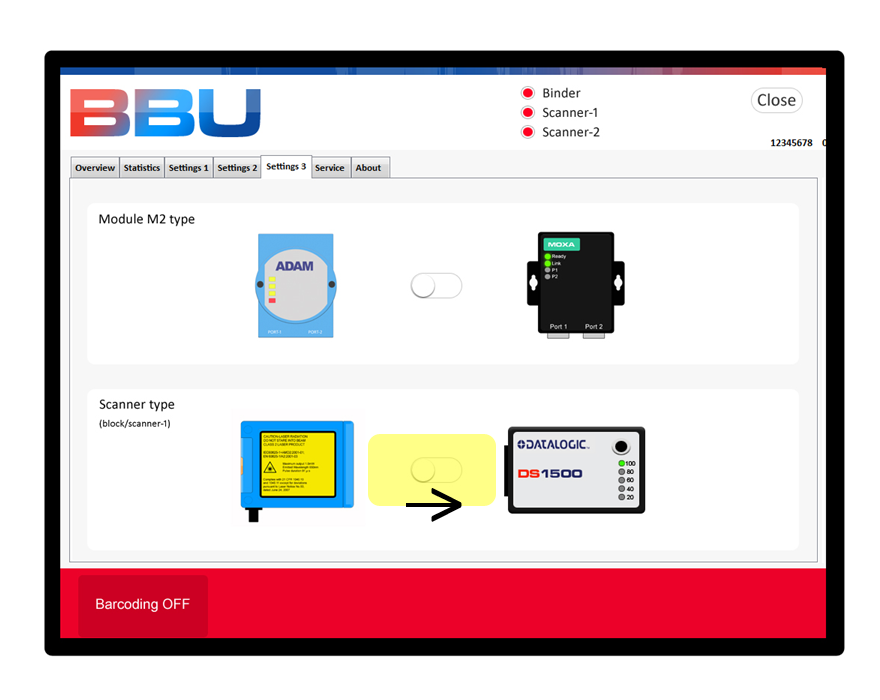|
1. Switch OFF the BBU system (+ disconnect power box).
2. Disconnect the 5-pin XLR plug from the box (connector X2 marked RED).
3. Remove the existing SICK scanner + bracket.
4. Place the new 200.180 inside the BBC compiler of the CP Bourg binder (see Installation Manual).
5. Place the new CPB1004126 + Datalogic DS1500 inside the BBC compiler.
6. Install the Datalogic Winhost software on the BBU barcode PC.
7. Make sure the 200.180 cable is properly connected to the box.
8. If all connections are made correctly power up the box again.
9. Connect to the Datalogic scanner with the Datalogic Winhost application.
10. Save the original Datalogic settings to the PC.
11. Upload the new configuration settings (file: ds1500_cpb.cfg) to the scanner.
12. Launch the BBU application and on the Settings-3 tab set the slider to Datalogic.
13. Close the BBU application -> wait 30 seconds -> start BBU again and you're ready to go!
|
|