|
Help, my PC is getting slow! |
||
|
||
If your Windows 10 system still shows execution delays at runtime after a full PC reboot - check the following:(1) Type 'Windows Defender Settings' in the Windows taskbar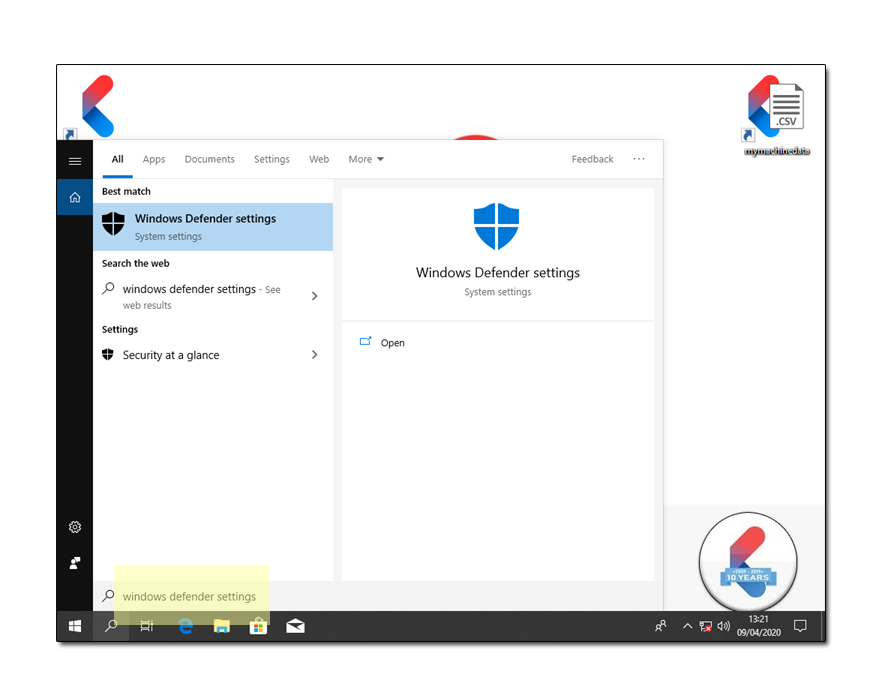
(2) Start 'Windows Defender Settings'
(3) Select 'App & browser control'
(4) Scroll down to the section 'Exploit Protection'
(5) Set 'Control Flow Guard (CFG)' to OFF by DEFAULT
(6) Now close 'Windows Defender by clicking the red close button in the right upper corner. (7) Navigate to the location 'C:/ODA/' and delete the file 'application.log'.
(8) Restart the PC. |
 |
 |
|